Install NVIDIA® drivers in Windows
This is the easiest way to install NVIDIA® drivers to accelerate applications that utilize the capabilities of the WDDM (Windows Display Driver Model) architecture. Please note that if you wish to use a server for CUDA® computing tasks, you need to install the CUDA® Toolkit, which includes specific drivers, libraries and compilers.
Driver download
Otherwise, use this guide and start by downloading the NVIDIA® driver installer. Select the version that matches your operating system and press the Search button:

Press the Download button:

Press Ctrl + J and click on the name of the downloaded file:
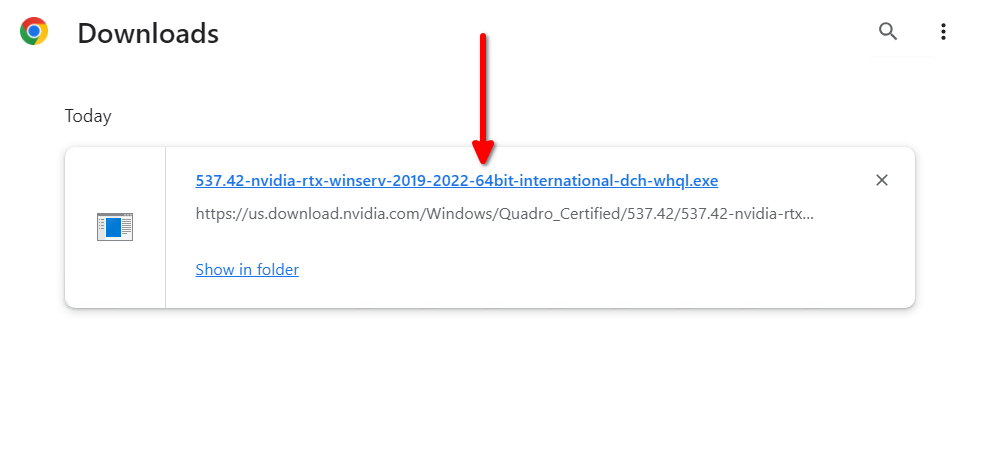
Driver installation
After a few seconds, press the OK button in the window that appears:

Please read and agree to the EULA:
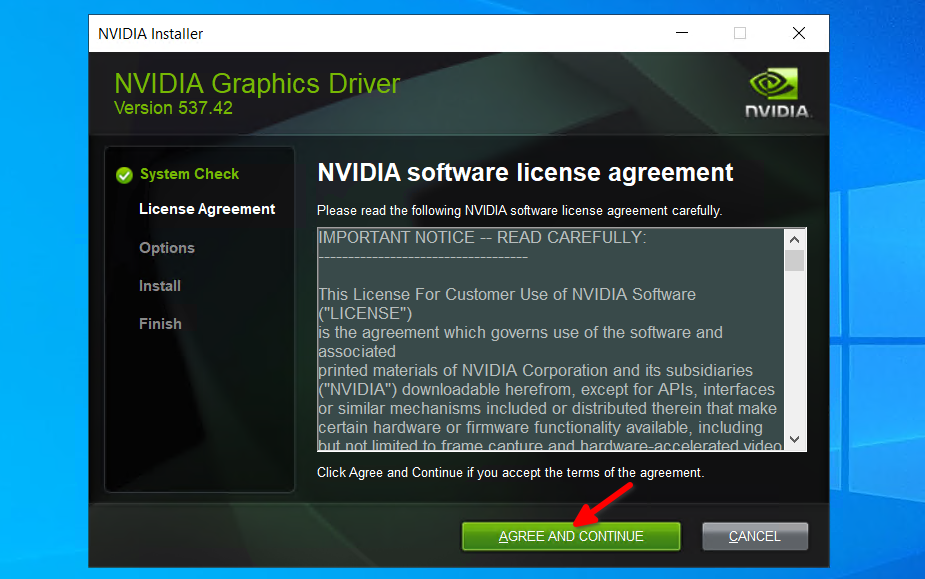
Select the recommended Express method and click on the Next button:

The NVIDIA® drivers were successfully installed. We recommend rebooting your server to start using the new drivers.
See also:
Updated: 04.01.2026
Published: 01.05.2024





